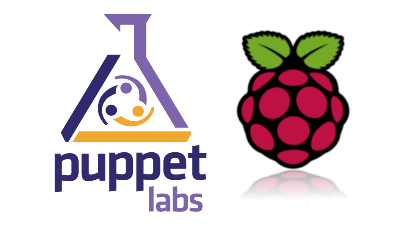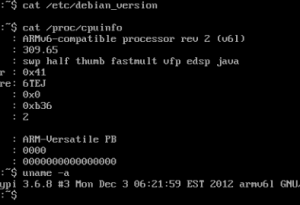Steps
There are some steps you can follow to create yourself a build host that matches the Raspberry Pi almost identically:
- Install Qemu
- Download the latest version of Raspbian
- Expand the raspbian image with extra disk space (more info here)
When your buildhost is operational you can start packaging:
- Install the puppetlabs source apt repository
- Start building the arm deb packages
Prepare the buildhost
- Download and install a recent version of Qemu (Linux / Windows), i prefer to use centos which provides all the needed dependencies
- Download the linux kernel: http://xecdesign.com/downloads/linux-qemu/kernel-qemu
- Download the Raspbian image (http://www.raspberrypi.org/downloads) & extract
- Fix ld.so.preload in the Raspbian image as described here: http://www.raspberrypi.org/phpBB3/viewtopic.php?f=29&t=37386
- Expand the Raspbian image
- Power up the buildhost: qemu-system-arm -m 256 -no-reboot -M versatilepb -kernel kernel-qemu -append “root=/dev/sda2” -hda 2013-02-09-wheezy-raspbian-extended.img -cpu arm1136-r2
Start building the packages at the buildhost
- Add the apt-src repository of puppetlabs to your apt/sources.list: “deb-src http://apt.puppetlabs.com/ wheezy main devel depedencies” and apt-get update
- Install the puppet sources (you’ll probably need to install & build facter first, because it’s a dependency of puppet): apt-src install facter puppet
- Build the facter package: apt-src build facter (you’ll probably have to install the new package first)
- Build the puppet package: apt-src build puppet
- Continue these steps for all other packages until you built them all
Cegeka puppet apt (arm) repository
Our apt repository contains puppet deb packages for the ARM platform, they are build to manage our raspberry pi farm.
deb http://apt.cegeka.be/puppetlabs/ wheezy main dependencies