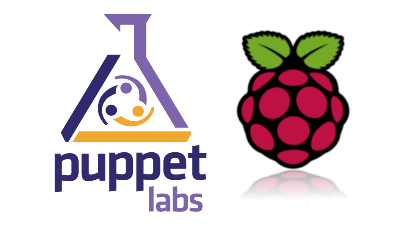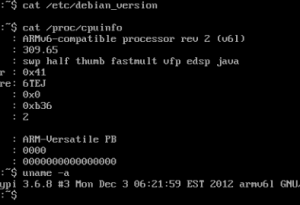This error occurred on a dovecot 2.0.9 + postfix mail setup.
Dovecot error log displays:
Mar 24 14:01:32 lda(user@domain.tld): Error: Sendmail process terminated abnormally, exit status 75
Mar 24 14:01:32 lda(user@domain.tld): Error: sieve: msgid=<20150324130194.0C550EC00119@elabs10.com>: failed to redirect message to
Mar 24 14:01:32 lda(user@domain.tld): Error: sieve: execution of script /data/user@domain.tld/dovecot.sieve failed, but implicit keep was successful (user logfile /data/user@domain.tld/dovecot.sieve.log may reveal additional details)
Continue reading Dovecot SIEVE – Sendmail process terminated abnormally, exit status 75